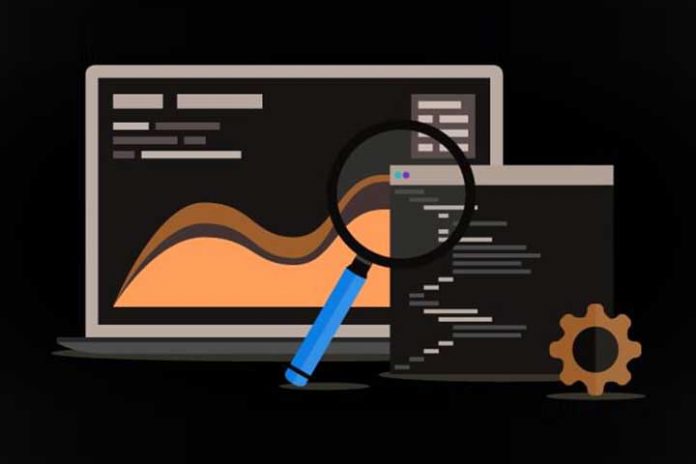Appearing in the top positions of Google is the desire of any website, but the search engine does not make it easy when selecting the ten sites that will occupy the first page of results. There are hundreds of factors that are taken into account when evaluating a page and determining its position in the list. Hence, a good SEO strategy is always necessary within your online marketing strategy and good optimization when discussing positioning. Web. Therefore, in this post, we will teach you five web positioning tricks that will improve your SEO on-page, which will help you position yourself in Google. Let’s go with them!
Web positioning tricks
SEO trick 1: Responsive in conditions
Today, with 52.2% of the world’s Internet traffic coming from mobiles, no one can think of a website that is not responsive. But Caesar’s wife not only has to be but also appear so because, with the responsiveness, it is the same; it not only has to be there but also function. We find many websites that adapt to devices such as mobiles or tablets but that in turn present some problems that make the user experience not optimal, and one thing, friend, do not touch the user experience to Google because you it will sink so fast that you will not have time to name the positions to which you fall.
Ok, but how do I optimize it?
I’M coming. First of all, browse frequently and insistently throughout your site with your mobile and tablet, with that of your partner, with that of your mother, father, aunt, uncle, friends… Check how your website looks with any device that falls into your hands to see if the whole world is seeing it as you think it is.
Second, use Search Console to check for mobile usability errors that Google may be detected on your site. In the new version of the Search Console, you have this section on the left menu.
Under this section, you will check if there are errors or not and, if there are any, you will be able to take action, optimize your website and, once solved, ask Google to check the page again to see if it no longer detects any problem.
Also Read: Semantic SEO: What Is It And How To Optimize It
Web positioning tip 2: Optimize images
The weight and the loading speed of the web are other factors that Google will take into account for the SEO positioning of your web. It is very common to use images without resizing and without optimizing, increasing the site’s weight considerably. I’ll give you an example. I have a page where the images are displayed at 600 pixels wide. Still, since the photos are taken with my mobile “cucumber” that has a zillion megapixels, the images that I upload are 2,500 pixels wide, and they fit the beast at 600 pixels they should have. ERROR! If they are displayed at 600 pixels, you should upload images to 600 pixels, not higher. If you do this, you will make your site weigh less, load faster, and, therefore, rank better in Google.
There, and… how do I do it?
You can use an image editing program, such as Photoshop, to edit your images before uploading them to the web. With it, you can resize them and keep them optimized to occupy as little space as possible. You can do it online if you don’t have Photoshop, as we tell you in this post. We recommend that you do both optimize with an editing program or with a website and at the same time have a plugin installed that also takes care of it in case you forget one or you eventually have a bad day and optimize the photos of some regular post
SEO positioning trick 3: Fix broken links
Nobody likes to be browsing the web, clicking on a link, and it doesn’t work, and what nobody likes, nobody doesn’t like Google, because Google likes what you like and what I like. I like it, and if you and I like links to work, Google likes links to work. That’s why you should check if your site has broken links, whether internal or external links and fix them at the speed of light.
Ok, where do I start?
Multiple paid and free tools help you find broken links on your site. We will recommend a quick and easy call Broken link check; as you can see, they have not been complicated with the name. You have to enter, enter the URL of your page, fill in the captcha, and get a list in which the broken links on your site will appear. With that, get to work and fix them
Web positioning tip 4: Avoid duplicate content
Our teachers already told us that copying is bad, and we didn’t listen to them. But now we must pay attention to Google and not copy the content of other websites because Google is like our teachers, and if it realizes that we have copied, it will suspend us, making our website fall into the well of search results. Be original with your texts, NEVER copy those from other pages, write content that adds value to your reader and that they cannot find anywhere else.
Well, how do I check it?
You must perform two checks. The first is to check for duplicate content within your site. You can do this with Semrush, a payment tool with which you can make a complete audit of your site and detect duplicate content, among many other errors. For free, you can use Siteliner to detect duplicates within your content. You have to enter your website address, and it will present you, among other useful information, the percentage of duplicate content on your page.
To check the duplicate content that your website may have concerning other pages that appear in the organic results, you can use Plagiarism Checker, a tool that compares your content with that of other websites and in this way, you can see not only if you have duplicate content because you have copied, but also to see if other websites have copied the content that you have created to be able to give them touch and ask them to delete it. The search is limited to 1,000 words.
Web positioning tip 5: Customize the meta descriptions
The titles and descriptions of your pages deserve all the pampering in the world. Think about it, search engines will scan your entire site, but only the title and meta description will show on the results page. Please take the opportunity to put exactly what users are looking for. That space is the only one you will have to capture the user’s attention and get them to click on your page and not on any other. And I tell you one thing, when it comes to positioning a web page, the CTR (click-through rate) is another metric that the big G will take into account to pull up or down your site. Put keywords in the title and meta description that you want to position for each page or entry of your website, trying to make them, both title and description, as attractive as possible.
Conclusion
As you can see, search engine optimization requires time and knowledge. There are more web positioning tricks that you can read in other blog posts, such as how to increase the time spent on your website or why you should create a blog. You can continue working on your web optimization and SEO positioning strategy with those posts.
Positioning a website well in Google will bring you many visits and make entering your Google Analytics your moment of joy of the day, but to achieve that, you have to work on your site. Starting with a good web design and continuing with continuous optimization within a well-defined SEO strategy, working on link building, taking advantage of social media management, and even using Google Adwords.
Also Read: How To Create And Promote A Business Blog Step By Step