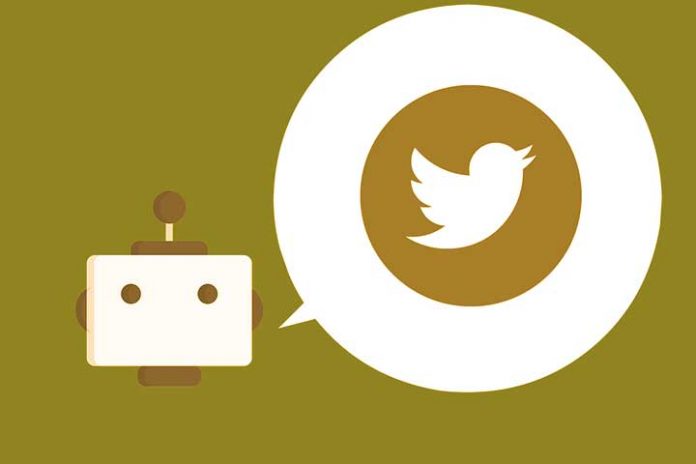Twitter is one of the platforms with the most users in the world. In it, you can inform yourself by following the best media, entertaining yourself, and even sharing your work. But did you know that not all profiles are human? Find out here what bots are and how you can use them in your account.
What is a Twitter bot?
A bot (or robot) is an automated device capable of fulfilling an order. In everyday life, we live with many types, for example, drones, kitchen robots or those that clean windows, pool bottoms…
However, a bot is a simple code programmed to understand your needs. Many frequently used apps have chatbots, and they also exist on Twitter.
These bots function as automated profiles, allowing users to interact with them whenever necessary. This is achieved with a simple mention.
There is almost a bot for every occasion, and all of them work both in your browser version and in the app.
The best Twitter bots
How can a Twitter bot help you? Indeed on occasions, you have needed to download content from a tweet, write down the announcement of the winner of a raffle on a post-it, or set a reminder, to name a few examples.
Well, with a simple mention of these profiles, you will have all your small day-to-day tasks under control. Discover the most used and add them to your favourites!
Downloader Bot
As you can imagine, this bot downloads the content of a tweet for you, usually a video or GIF. If you mention it (just put @ in front of its name), it will take care of downloading what you want to have on your device.
Downloader Bot will extract and convert your content in a few seconds and provide you with a simple download link.
What’s new, Netflix
If you love Netflix, this is your Twitter bot. And it is that as much as you are aware of the news, it may be that in a specific week or day, you have missed one of the series you want to see.
Checking a series’s news or status is as simple as mentioning this bot with the @, and it will respond with the information you are looking for.
Remind me
How many times have you signed up for a giveaway on Twitter and forgot to check if you’re one of the winners? Or that your favourite user is planning to make an important announcement soon, and you haven’t noted it down anywhere?
If you don’t want to miss anything, Remind will help me a lot. Since it is a timer, it is necessary to indicate how long you need the reminder.
Of course, the mention of this bot must be in English. First, use the @ and enter the following phrase: in X hours (replacing the X with the number you want). You can change “hours” to ” month(s) ” or ” year(s) “or make a date more precise by specifying all three.
Stattobot
StattoBot can analyze the account you want for you. This way, you can obtain data such as how long he has been on Twitter and his number of daily tweets or responses.
Also Read: Step By Step To Sell Via WhatsApp